You can clear the configuration at the same time for every device group through the Broadcast Queue Manager. This option is available if you need to redo configuration for your system.
Click on the Configure Device Groups page.
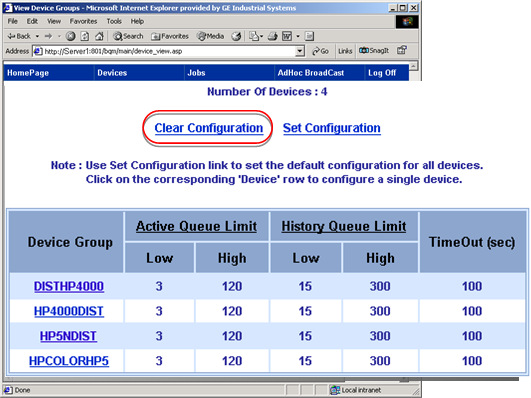
A message asks you to confirm that you want to clear the configuration of all the devices.
Click .
Result: Broadcast clears all of the configuration.
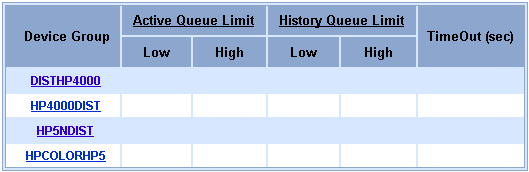
|
Step 3.2. Configure device groups through the Broadcast Queue Manager. |