Click Project>Properties on the Workbench menu bar.
The Project Properties dialog box opens.
Select the General tab.
Make sure that Broadcast is checked in the Options box.

Select the Options tab.
Make the following selections.
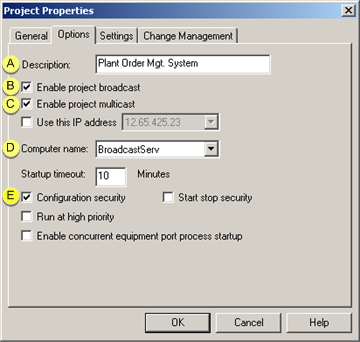
|
|
Feature |
Selection |
|
A |
Description |
Enter an informative description. |
|
B |
Enable project broadcast |
Check.. |
|
C |
Enable project multicast |
Check.. |
|
D |
Computer |
Make sure the Broadcast server name displays. |
|
E |
Configuration security |
Check. |
|
About Order Execution Management Broadcast. |