Open the Status Configuration dialog box, as follows:
Expand the PRT folder in the Tracker Configuration left pane.
Expand the Advanced folder.
Double-click Status Codes.
A list box with predefined status codes displays in the right pane.
Click ![]() in the right pane.
in the right pane.
The Status Configuration dialog box opens.
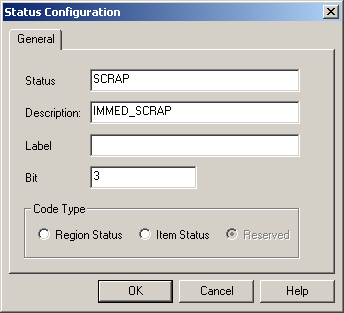
Configure a status code, as follows:
|
Field |
Description |
|
|
Status Code |
A unique code, in the field, to identify the status of the region or item. The code can be no more than 16 characters. |
|
|
Description |
Helps a user identify the status code. |
|
|
Label |
Will display for the user as the status code identifier. |
|
|
Bit Set |
The bit to be set by PRT to represent this status code. |
|
|
Code Type |
Region Status |
Applies the status code to regions |
|
|
Item Status |
Applies the status code to items. |
Click OK.
Result: The status code configuration is added to your Tracking Model.
|
Option 9.6. Status codes. |