Use the IDTPOP Utility to convert the file to ASCII-text using the text editor of your choice, e.g. Notepad.
Add a line that contains the following fields.
service_id|subsys_id|process_id
|
Field No. |
Field Name |
Description |
Entry Example |
|
0 |
service_id |
The name given to this service. |
PRT_INT |
|
1 |
subsys_id |
The ID of the subsystem, in this case PRT. |
PRT |
|
2 |
process_id |
The name of the process that the program will look to for data. |
PRT_INT |
Example
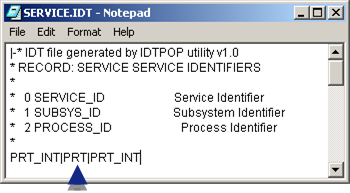
PRT_INT|PRT|PRT_INT
Save the file.
Use the SCPOP Utility to convert file back to binary format.
|
PRT interested process utility configuration. |