The PRT_UI can be broken into the following broad sections:
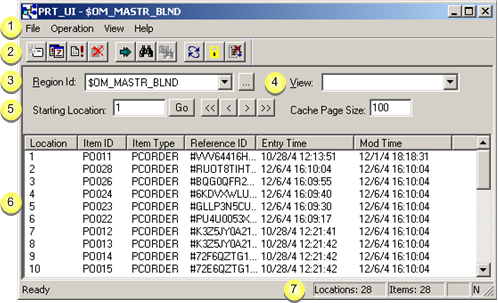
|
PRT_UI menu bar |
(Items are described with related actions.) |
||
|
Provides one-click access to the most commonly used functions. |
|||
|
Region Id field |
Displays and enables the user to select the active region in the PRT_UI. |
||
|
|
|
|
(Right of Region ID)Opens the Regions browser. |
|
View field |
Drop down list of the configured views for the PRT_UI. |
||
|
|
|
Note: The views are defined in the PRT_WINDOW.cfg file. |
|
|
Allows attribute cache and paging through the PRT_UI. |
|||
|
PRT_UI body |
Lists the items, with details, in each of the region's locations. The list reflects the status on the factory floor as recorded in the PRT database. |
||
|
Locations:, Items: |
On the status bar, displays the number of locations and items in the active region. |
||
|
Step 1. Open the PRT_UI. |