The Browse Regions provides a convenient interface browse the regions and select the active region.
On the PRT_UI, click ![]() to the right of the Region ID field to open the Browse
Regions browser.
to the right of the Region ID field to open the Browse
Regions browser.
Enter * in the Region Id field.
Click .
Select a region from the list.
Note: You can filter the list to facilitate finding the region the region you want.
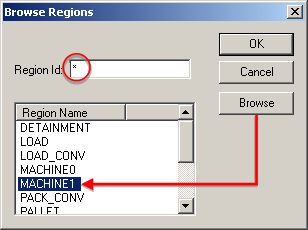
Click OK to view the region in the PRT window.
|
Step 2. Display and browse for regions in the PRT_UI. |