Select the General Information tab in the Add Item or Insert Item dialog box.
Fields are the following.
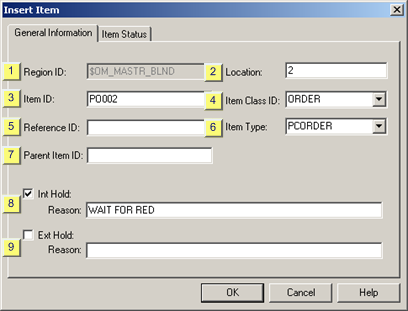
|
Region ID |
Read-only
The Region ID field displays the active region to which you are adding, inserting or modifying this item.
|
Location |
(Add and Insert Item dialog boxes)
The item's location in the region.
The default location is based on whether you selected:
![]() To add or insert the new item.
To add or insert the new item.
![]() A location in which to add or
insert the new item.
A location in which to add or
insert the new item.
|
Item ID |
A unique ID to identify a serialized item.
Important: If you do not enter an item ID for an item, Tracker will assign one. As a result, all items, serialized and non-serialized, will have item ID's. They will be disregarded when not needed.
Do not use the # sign as the first character in an item ID. # is reserved as the first character for an automatically generated item ID.
|
Item Class ID |
An item class that was created in the TrackerCfg_UI.
|
Reference ID |
Unique reference ID for this item.
Important: If you do not enter a reference ID for an item, Tracker will assign one. As a result, all items, serialized and non-serialized, will have reference ID's. They will be disregarded when not needed.
Do not use the # sign as the first character in a reference ID. # is reserved as the first character for an automatically generated reference ID.
|
Item Type |
An item type that was created in the TrackerCfg_UI.
|
Parent Item ID |
Non-serialized items
The ID of the serialized parent item that the selected non-serialized item should be associated with.
|
Int Hold |
Check if you want to place an internal hold on the item.
An internal hold can be set or cleared by the user using this check box or a user script.
Important: Internal hold is an informational state to inform users or processes of items that are to be held.
It is up to the user and processes to determine proper action based on this status. An item will still move through the tracker system if internal hold is set. It is up to the processes and users to route based on this status.
|
Reason |
Enter the reason for the hold. |
|
Ext Hold |
Check if there is an external hold placed on the item by an external process in the region.
An external hold is set or cleared by an external process. This status is used by the external process to notify Tracker that am item is to be held.
Tracker can take action based on this status.
Tracker can route the item depending on the status of external hold.
Important: An item will still move through the tracker system if external hold is set.
|
Reason |
Enter an explanation for the hold. |
|
Option 4.1. Add or insert an item in the PRT_UI. |