Select the Item Status tab in the Add or Insert dialog box.
The status list displays.
Select a status item in the list.
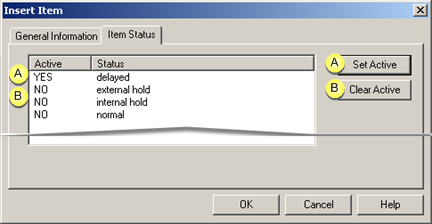
Click one of the following to set the status of the item:
|
|
Button |
YES/NO |
Description |
|
A |
Set Active |
YES |
Activates item status |
|
B |
Clear Active |
NO |
De-activates item status. |
Click OK to save Item Status change(s) or click Cancel to cancel the operation.
![]() Note: The status list is
configurable.
Note: The status list is
configurable.
|
Option 4.1. Add or insert an item in the PRT_UI. |