Once you have created one or more output modules, you can select one from the list and use it as is, or you can edit it to comply with your requirements.
Click ![]() adjacent to the field where you
want to add a predefined output module.
adjacent to the field where you
want to add a predefined output module.
The Module Browser window displays.
Do one of the following:
![]() Double-click an output module in
the list or
Double-click an output module in
the list or
![]() Select an output module from the
available list and click OK.
Select an output module from the
available list and click OK.
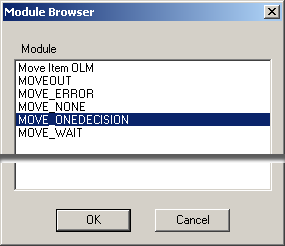
|
Step 3.4. Configure the output modules group. |