|
Output module field descriptions. |
|
|
Tools for filling in the Output Module fields. |
|
|
Output module Popup menu. |
Output module field descriptions
Use the following four fields to specify Output Modules.
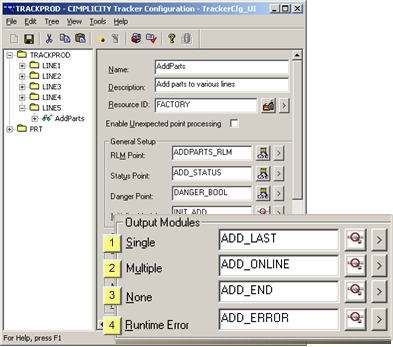
|
|
Field |
Description |
|
Single |
The Single output module that will be executed when a single (one) decision survives the routing logic and after the decision output logic is executed, i.e. control site works properly. |
|
|
|
|
Guidelines This module is most commonly used to run output logic that is common for all successfully executed decision. |
|
Multiple |
The Multiple output module that will be executed when multiple (two or more) decisions survive the routing logic. |
|
|
|
|
Guidelines This module is used to fix the problem of having multiple decisions left and can be used to generate an alarm for user intervention. Note: The control site cycle ends after the Multiple Output module is run. (Use the RCO Execution Sequence as a guide.) |
|
None |
The None output module that will be executed when there are no (zero) decisions that survive the routing logic. |
|
|
|
|
Guidelines This module can be used to generate an alarm for user intervention, or to set a done point that will in turn prepare the site to re-trigger the control site. Note: The control site cycle ends after the None Output module is run. (Use the RCO Execution Sequence as a guide.) |
|
Runtime Error |
The Runtime Error output module that will be executed when routing logic fails during the decision-making cycle. |
|
|
|
|
Guidelines This module can be used to generate an alarm to initiate user intervention, or to set a done point that will in turn prepare the site to re-trigger the control site. |
Tools for filling in the Output Module fields
The two options for filling in these fields are:
|
Create a new output module. |
|
|
Use a predefined output module. |
Output module Popup menu
Click ![]() next to output module fields to
display the popup menu.
next to output module fields to
display the popup menu.

|
Option |
Description |
|
New... |
Open the Output Module Wizard to create a new output module. |
|
Edit... |
Edit the function block in a selected output module. |
|
Browse... |
Open the Module Browser to select a predefined output module. |
|
Delete |
Delete the selected item. |
|
Scripts |
Open the Program Editor. |
|
Step 3. Configure a Routing Control Site. |