All of the alarming options are supported by pre-configured RCO alarms. This saves you the trouble of having to configure an alarm for each of the conditions that you want alarmed.
You can view the pre-configured alarms for your project in the CIMPLICITY Workbench.
Open the CIMPLICITY project that includes your RCO configuration.
Expand the Advanced folder in the Workbench left pane.
Select the Alarms icon ![]() to view configured alarms in the
right pane of the Workbench.
to view configured alarms in the
right pane of the Workbench.
Type RCO in the right pane or scroll to view the pre-configured RCO alarms.
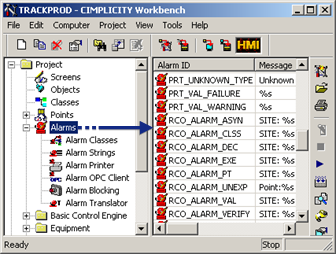
![]() Tip: Modify alarm properties by
double-clicking the alarm and making changes in its Properties
dialog box.
Tip: Modify alarm properties by
double-clicking the alarm and making changes in its Properties
dialog box.
|
Step 9. Set RCO Alarming and Logging in the TrackerCfg_UI. |