Configure the top group of the RCO dialog box.
The options are as follows.
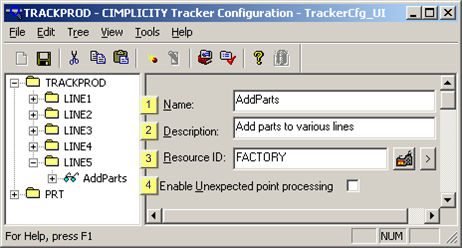
|
|
Option |
Description |
|
|
Name |
Unique name for the RCO site. Important: The name can be a total of 16 characters or less. |
||
|
Description |
Brief description of the purpose of the RCO. |
||
|
Resource ID |
Click either: |
||
|
|
|
|
Browse for an existing resource in the project, or |
|
|
|
|
Designate a new resource. |
|
Enable Unexpected point processing |
Check to allow RCO to generate an alarm when a point change that is unexpected comes into a site. |
||
|
|
|
Unexpected point processing applies to three RCO point types:
The Enabled Unexpected point processing option:
Note: Configure the alarm state using the Alarming/Logging dialog box for details. |
|
|
Step 3. Configure a Routing Control Site. |