Several steps must be taken to enable logging for an RCO site, as follows.
|
Work in the TrackerCfg_UI. |
|
|
Edit the datalog.idt file. |
|
|
Edit the data_field.idt file. |
|
|
Configure the data log source in the Database Logger. |
Work in the TrackerCfg_UI.
Lock the RCO_SITE1.
Right-click the RCO_SITE1 object.
Select Alarming/Logging on the Popup menu.
![]()
The Alarming/Logging Options dialog box opens.
Check Data Logger.
Check the features that you want to log in the Logging list.
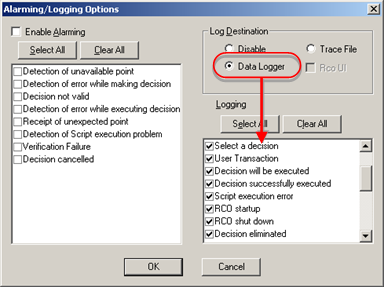
Repeat the process for each RCO site for which you want logging.
Click .
Edit the datalog.idt file
Open the datalog.idt file.
Add the following at the end of the datalog.idt.
RCO_SITE1|DL_RP|278|500|0|100|1|0|1||0|PR|0||DB31467|X|0|0|0||0||0|5|1|0|0|3|0|||-
C|C|0|86400||-1|1|0|1000|60
Notes
![]() When you configure the RCO site
data logging, the name of an actual RCO site will replace
RCO_SITE1.
When you configure the RCO site
data logging, the name of an actual RCO site will replace
RCO_SITE1.
This will add the specified RCO site as a new table in the Database logger, e.g. RCO_SITE1.
![]() If you want logging for RCO_SITE2,
add a new line as follows.
If you want logging for RCO_SITE2,
add a new line as follows.
RCO_SITE2|DL_RP|278|500|0|100|1|0|1||0|PR|0||DB31467|X|0|0|0||0||0|5|1|0|0|3|0|||-
C|C|0|86400||-1|1|0|1000|60
![]() Important: The third value in the datalog
addition is 278 a minimum of 268 is required for RCO data logging
records.
Important: The third value in the datalog
addition is 278 a minimum of 268 is required for RCO data logging
records.
Save and scpop the changed datalog.idt file.
Edit the data_field.idt file
Open the data_field.idt file.
Add the following at the end of data_field.idt.
RCO_SITE1|operation|12|20|0
RCO_SITE1|data_name|12|55|20
RCO_SITE1|old_value|12|32|75
RCO_SITE1|new_value|12|32|107
RCO_SITE1|comments|12|121|139
RCO_SITE1|n1|7|4|260
RCO_SITE1|n2|7|4|264
Save and scpop the data_field.idt file.
Configure the data log source in the Database Logger
Open the Database Logger in the project's Workbench.
The newly created RCO site(s) display as new tables.

By default the database associated with these new tables is CIMPLICITY.
Change the ODBC source as per the configuration and requirement.
Close Database logger.
Run the project.
Result: Whenever any of the RCO sites (configured for data logging) are triggered, data will be logged.
Data is logged for every operation carried out by the triggered RCO site. Data is stored in the Operation column of the configured database table.
Operations include:
RCO Start
TRIGGER
POINT_UNAVAILABLE
Point Read
SCRIPT RUN
SCRIPT_ERROR
SCRIPT END
DECISION_SELECT
USER_TRANS
SCRIPT END
DECISION_SUCCESS
DECISION_FAILURE
VALIDATE_FAILURE
EXECUTE_FAILURE
CTRL_STATUS_CHG
MANUAL_DEC
ASYNCH_ERROR
VERIFY_ERROR
|
Tracker data logging. |