|
Open the TADB Attribute Configuration dialog box. |
|
|
Configure TADB attributes. |
|
|
Important TADB attribute notes. |
Open the TADB Attribute Configuration Dialog Box
Data for these attributes can be accessed through Order Execution Management Query.
Select a group in the Groups box.
Click ![]() above the Attributes box.
above the Attributes box.
![]()
A blank TADB Attribute Configuration dialog box opens.
Configure TADB Attributes
Fill in the fields, as follows.
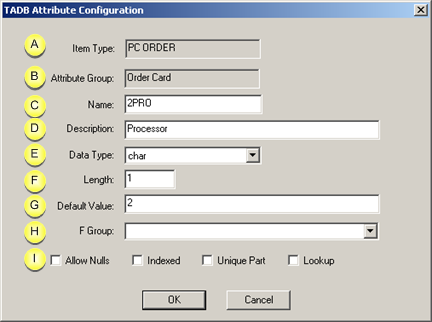
|
Item Type |
|
|
Attribute Group |
|
|
Name |
|
|
Description |
|
|
Data Type |
|
|
Length |
|
|
Default Value |
|
|
F Group |
|
|
Check boxes |
|
Item Type |
(Read only) Displays the selected Item Type ID .
|
Attribute Group |
(Read only) Displays the attribute group that is selected in the Group box.
|
Name |
Attribute name.
|
Description |
Description of the attribute.
|
Data Type |
Choose one of the following SQL Server data types.
Note: Microsoft MSDN is the source for the following definitions.
|
|
"Integer (whole number) data from -2^63 (-9,223,372,036,854,775,808) through 2^63-1 (9,223,372,036,854,775,807). Storage size is 8 bytes. bigint is intended for special cases where the integer values may exceed the range supported by the int data type. The int data type remains the primary integer data type in SQL Server." |
|
|
|
bit |
Integer data type 1, 0, or NULL. |
|
|
Fixed-length non-Unicode character data with length of n bytes. n bytes must be a value from 1 through 8,000. Storage size is n bytes. The SQL-92 synonym for char is character. |
|
| |
datetime |
Date and time data from January 1, 1753 through December 31, 9999, to an accuracy of one three-hundredth of a second (equivalent to 3.33 milliseconds or 0.00333 seconds). Values are rounded to increments of .000, .003, or .007 seconds. |
|
|
int |
"Integer (whole number) data from -2^31 (-2,147,483,648) through 2^31 - 1 (2,147,483,647). Storage size is 4 bytes. The SQL-92 synonym for int is integer." |
|
|
Fixed-length Unicode character data of n characters. n characters must be a value from 1 through 4,000. Storage size is two times n bytes. The SQL-92 synonyms for nchar are national char and national character. |
|
| |
Variable-length Unicode character data of n characters. n characters must be a value from 1 through 4,000. Storage size, in bytes, is two times the number of characters entered. The data entered can be 0 characters in length. The SQL-92 synonyms for nvarchar are national char varying and national character varying. |
|
|
|
real |
Is a floating point number data with the following valid values: –3.40E + 38 through -1.18E - 38, 0 and 1.18E - 38 through 3.40E + 38. Storage size is 4 bytes. In SQL Server, the synonym for real is float(24). Note Microsoft® SQL Server™ 2000 treats n as one of two possible values. If 1<=n<=24, n is treated as 24. If 25<=n<=53, n is treated as 53. |
|
|
smalldatetime |
Date and time data from January 1, 1900, through June 6, 2079, with accuracy to the minute. smalldatetime values with 29.998 seconds or lower are rounded down to the nearest minute; values with 29.999 seconds or higher are rounded up to the nearest minute. |
| |
Variable-length non-Unicode character data with length of n bytes. n bytes must be a value from 1 through 8,000. Storage size is the actual length in bytes of the data entered, not n bytes. The data entered can be 0 characters in length. The SQL-92 synonyms for varchar are char varying or character varying." |
|
Length |
The following data types require a specified length.
The default length is 10. Review the data type definition to see the maximum allowed value.
|
Default Value |
The value that is used, if no other value is specified.
|
F Group |
(When F Group is used the attribute has to be a bigint data type)
If the group to which this attribute is related needs to be associated with another group, F Group enables you to specify the other group.
Example
You have two item types:
|
Body components |
|
|
Vehicle Order |
|
In order to keep track of parts, you need to associate the parts that were actually installed in a body component with the parts specified in a vehicle order.
You can:
![]() Create a primary key attribute for the Body Component Parts group that is the primary
key in the Vehicle Order>Parts relational database and
Create a primary key attribute for the Body Component Parts group that is the primary
key in the Vehicle Order>Parts relational database and
![]() Specify the Vehicle Order>Parts
group as the F Group.
Specify the Vehicle Order>Parts
group as the F Group.
Result: The body component parts can now be associated with the Vehicle Order parts.
|
Check Boxes |
Check any of the check boxes as follows.
![]() Allow
Nulls
Allow
Nulls
If null values are not allowed, you must enter a default value.
![]() Tip: If it is not required, make sure you check
Allow Nulls. This can avoid entry
errors, if there is no value for the attribute when an order is
entered through .xml or CimView .
Tip: If it is not required, make sure you check
Allow Nulls. This can avoid entry
errors, if there is no value for the attribute when an order is
entered through .xml or CimView .
![]() Indexed
Indexed
Check to index the attribute if it will be included frequently in a search, to speed up the search.
![]() Unique Part
Unique Part
Like a primary key, all of the attributes checked as a unique part are combined to form a unique constraint in a group.
Example
First name and last name are checked as unique attributes.
Joe is a first name.
Smith is a last name.
There can't be more than one Joe Smith.
There can be three Joe's and three Smiths.
There may, in fact, be more than one Joe Smith.
Middle name and Street Address are also checked as Unique Parts to resolve this potential problem.
Now there can't be more than one individual with the name Joe Frank Smith, who lives at 1 Columbia Street.
(For list groups) The Lookup feature takes advantage of the relational database capability, using the primary key to eliminate duplicate reporting of attribute values.
This can be a powerful benefit, particularly when there are several records or several attributes related to a single group.
Example
A Feature Codes List group for a Vehicle Order item type includes an attribute, Description. Because this attribute is a description of a feature code, it can appear repeatedly in vehicle orders.
Lookup is checked.
As a result, instead of taking the space in the table line and in the database the value is stored in a single instance in the relational database.
Click .
Click the button
![]() on the TrackerCfg_UI toolbar to
save your new entries.
on the TrackerCfg_UI toolbar to
save your new entries.
Results:
![]() The attributes display when you
select the group to which they are associated.
The attributes display when you
select the group to which they are associated.
![]() Attribute configuration is written
to the TADB database when you do a TADB Configuration
Update.
Attribute configuration is written
to the TADB database when you do a TADB Configuration
Update.
![]() Values for these attributes can be
retrieved through Tracker Query for analysis and decision
making.
Values for these attributes can be
retrieved through Tracker Query for analysis and decision
making.
![]()
![]() Important TADB Attribute Notes
Important TADB Attribute Notes
![]() TADB attributes are entered into
the TADB database only. They are not recorded in PRT.
TADB attributes are entered into
the TADB database only. They are not recorded in PRT.
![]() If your system is configured to
use the Historical TADB, it is bound by limits on the Microsoft SQL Server
that Tracker Configuration does not enforce.
If your system is configured to
use the Historical TADB, it is bound by limits on the Microsoft SQL Server
that Tracker Configuration does not enforce.
The limits are that a TADB attribute group can have the following maximum number of attributes.
|
Attribute |
Maximum Number |
|
Non-lookup |
250 |
|
250 |
|
|
Total |
500 |
|
3.1. Configure the TADB meta-data through the TrackerCfg_UI. |