Order Execution Management provides a comprehensive addition to Tracker that enables you to track, store, categorize and sequence your customers' orders based on your configured criteria.
The following diagram shows an overview Order Execution Management schema
.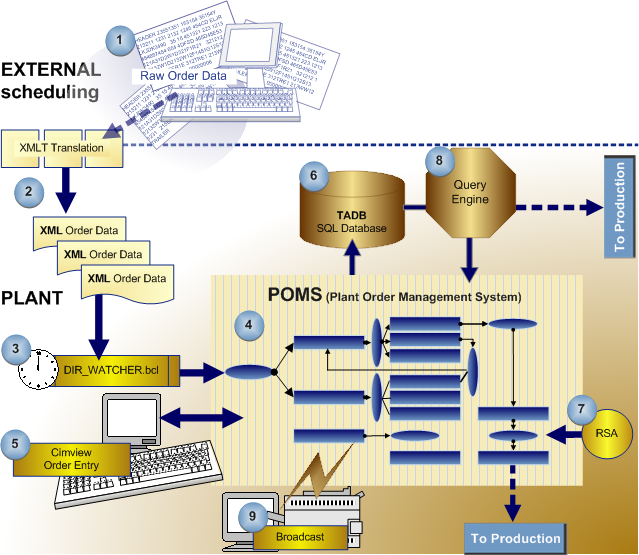
|
Raw order data is entered into your system's computer. |
|
|
XMLT translation files are triggered by your custom application to convert the text files into an XML output format. |
|
|
Dir_Watcher.bcl starts up at each 10 minutes on the clock, e.g. 1:10PM, 1:20PM, and gathers XML output files. |
|
|
Gathered XML files are the source to be evaluated and go through the Product Order Management System. |
|
|
Pre-configured CimView screens provide maintenance and monitoring capability. |
|
|
The Tracker Attribute Database (TADB) stores both order and production the data. |
|
|
Range Source Architecture (RSA) dynamically sets the range source for routing logic (RLM) or output logic module |
|
|
The Query Engine retrieves production and/or order data in response to a query expression. |
|
|
Orders can be Broadcast at any configured time during the order management process. |
|
|
Accepted orders go to production in an organized sequence. |
![]() Important: POMS only processes files that have
an .xml extension.
Important: POMS only processes files that have
an .xml extension.
|
About Tracker. |