Select the LOAD_CONV region.
Click the button ![]() on the PRT_UI window
toolbar.
on the PRT_UI window
toolbar.
An Add Item dialog box opens.
Enter ACAR567 in the Item ID field.
Select CARRIER in the Item Class field.
Note: You will need a carrier to carry the block through the manufacturing process.
Select the only Item Type, 00.
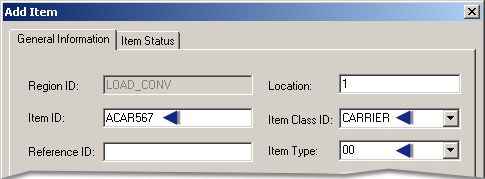
You don't need to enter any more on the General Information tab for this item.