The Production Tracking User Interface (PRT_UI) enables you to do several things including:
![]() Send items to and from different
regions,
Send items to and from different
regions,
![]() Change the status of a region or
item,
Change the status of a region or
item,
![]() Locate a particular item,
Locate a particular item,
![]() Delete an item,
Delete an item,
![]() And more.
And more.
This section guides you through performing several of these functions.
You will see, as the tutorial continues, how you may use the PRT_UI, which is one tool for performing these functions.
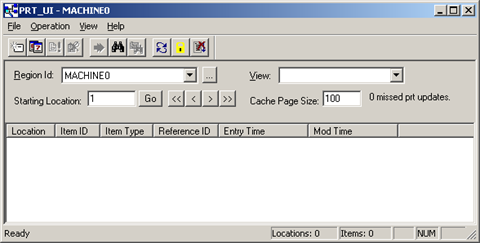
|
Add items to the SCHEDULE region. |
|
|
Add Carriers to the LOAD_CONV region. |
|
|
Simulate the assembly production line manually. |