-
Select the SCHEDULE region.
-
Select the line for the item you want to move.
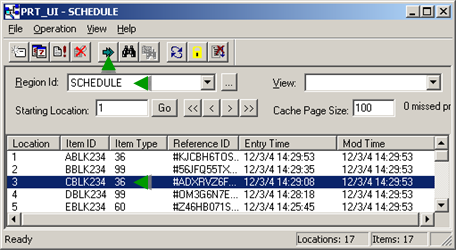
-
Click the Move
Item button  on the PRT_UI window
toolbar.
on the PRT_UI window
toolbar.
The Destination dialog box opens.
-
Select the LOAD region.
The LOAD region is where you will load the Block
onto the Carrier.
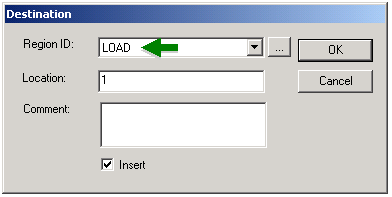
-
Click OK.
-
Check the result.
More information