Select the Carrier you want to move.
Click the button.
Important: Clear the Insert check box in the Destination dialog box or you will overwrite the Block that you already moved to the LOAD region.
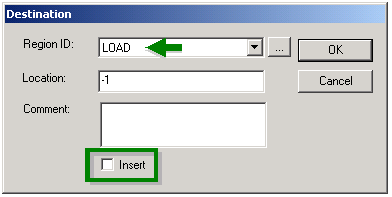
Do you know why you need to clear the Insert check box?
Review what happens when you insert or add an item to a region.
Check the PRT Region Configuration dialog box; how many locations are in the LOAD region; how many items per location.