Create a button under the LOAD region named Add Parts.
Open the button's Properties - Object dialog box.
Select the Event tab.
Select a Mouse Up event on the Events tab.
Create an Open Screen procedure that will be triggered by the event.
Open the Procedure Information dialog box to create a new procedure.
Select Open Screen in the Action Type field.
Click ![]() to the right of the Screen name
field.
to the right of the Screen name
field.
Name the procedure OpenAddParts.
Find and select attrentry.cim.
Select TRK61 as the base project.
TRK61 needs to be running for it to appear in the Base Project list.
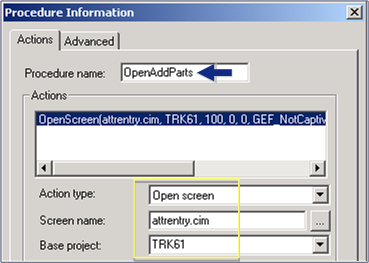
Close the Properties - Object dialog box.