The CPU Serial # field will let a user enter the serial number for the item that attributes will be assigned to.
Place a text object on the screen to the right of the CPU Serial # text.
Open the object's Properties dialog box.
Select the Text tab.
Enter ENTER HERE in the String field.
Create a new text virtual point for the Expression field.
Call the point CPUSERIAL, or something similar.
No initialization is required.
Check Setpoint action.
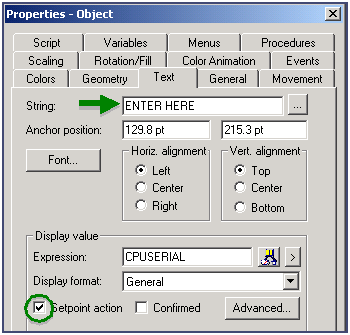
Close the Properties - Object dialog box.
Place your ENTER HERE object in a box.
![]()