Place a box object on the CimEdit screen next to the Base Platform text.
![]()
Open the object's Properties dialog box.
Create a Mouse Up event with a toggle setpoint action s follows.
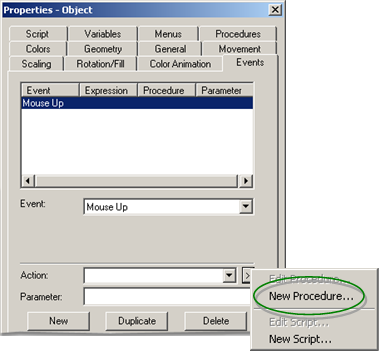
Select Mouse Up on the Event tab.
Click the button to the right of the Action field.
Select New Procedure...
A Procedure Information dialog box opens.

Enter BasePlatform in the Procedure name field.
Select Toggle Setpoint in the Action type field in the Procedure Information dialog box.
Click the Popup menu button to the right of the Point ID field.
A New Point dialog box opens.
Create a BASEPLATFORM point for the procedure's Point ID field.
![]() The point is a virtual, Boolean
point
The point is a virtual, Boolean
point
![]() No initialization is required.
No initialization is required.
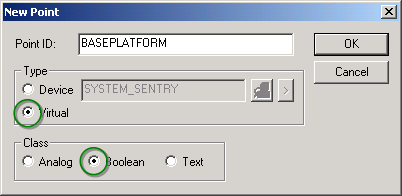
Close the New Point dialog box.
Close the Procedure Information dialog box.
Select the Color Animation tab.
Click ![]() .
.
The Expression List Attribute Animation dialog box opens.
A single line that has to be defined is highlighted in the Expression list.
Enter the BASEPLATFORM EQ 1 in the Expression field.
Select Green in the Fill field.
The first expression is now defined.
Create a second expression as follows.
Click New.
A second line displays in the Expression box.
Define the second line as follows.
|
Expression |
BASEPLATFORM EQ 0 |
|
Fill |
Red |

Close the object's Properties dialog box.
Repeat the procedure for the remaining fields.