Right-click Decisions in the SPLIT site tree.
Select New Decision from the popup menu.
Rename New_Decision, RCONV_MACH0.
Leave the value 0 in the Decision Id field.
Select ROBOT_CONV in the Source field.
Select MACHINE0 in the Destination field.
Create a new output logic module.
Click ![]() to the right of the Output Logic Module field and select
New.
to the right of the Output Logic Module field and select
New.
The Output Logic Wizard opens.
Enter Move to Machine 0 in the Name field.
Click ![]() on the Function Blocks
toolbar.
on the Function Blocks
toolbar.
The Select a Function Block Browser opens.
Double-click the Set Point with Value function block.
The Set Point with Value dialog box opens.
Enter the following values.
|
Point Name |
X_MACHINE0 |
|
Value |
0 |
Note: You have to create X_MACHINE0, which is a Boolean point.
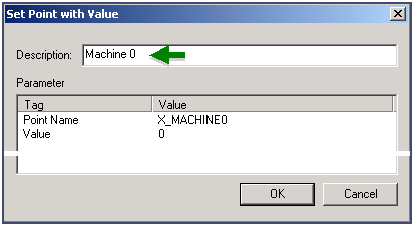
Click .
Machine 0 should display as a function block in the Output Logic Wizard.
Click .
Result: Move to Machine 0 is the output logic module to the RCON_MACH0 decision.
![]()