CIMPLICITY provides several methods to open the (Query) Expression Browser.
Select Project>Tracker Configuration>Tracker Query Engine in the Workbench left pane.
Select Tracker Query Engine in the Workbench right pane.
Do one of the following.
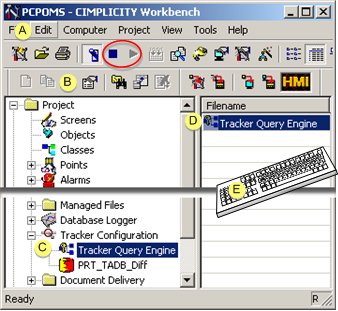
|
A |
Click Edit>Properties on the Workbench menu bar. |
|
|
B |
Click the button on the Workbench toolbar. |
|
|
C |
In the Workbench left pane: |
|
|
|
Either |
Or |
|
|
Double-click Tracker Query Engine. |
|
|
D |
In the Workbench right pane: |
|
|
|
Either |
Or |
|
|
Double-click Tracker Query Engine. |
|
|
E |
Press Alt+Enter on the keyboard. |
|
Result:s
![]() If the Query database is
configured correctly:
If the Query database is
configured correctly:
The Query Engine connects to the SQL database; the Expression Browser opens in basic view.
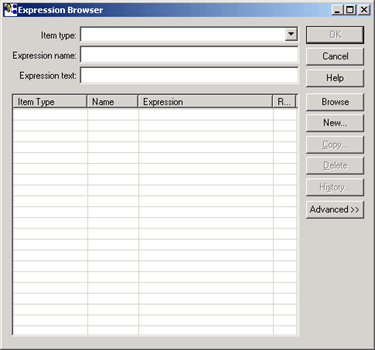
![]() If the TADB datasource has not
been enabled:
If the TADB datasource has not
been enabled:
An error message opens reporting that
No added projects have a valid TADB configuration.
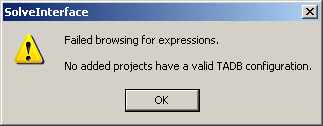
The Expression Browser does not open.
|
Step 2. Open the Expression Browser. |