Right-click the X-axis on the CimEdit Trend control.
Select Time on the Popup menu.
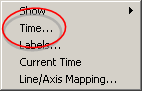
An X Axis Time dialog box opens.
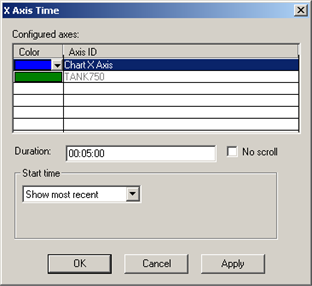
Configure the available X-axis options the same way you would configure them on the Axis tab in the Trend Control Properties dialog box.
Click Apply to apply your changes.
![]() Note: If you configure rapid trend
retrieval (data compression), Trending uses the start time based on
these specifications as the trend interval start time. If you
specify a relative time, the start time is based on the time you
start the Trend chart.
Note: If you configure rapid trend
retrieval (data compression), Trending uses the start time based on
these specifications as the trend interval start time. If you
specify a relative time, the start time is based on the time you
start the Trend chart.
|
X-axis timing. |
|
|
Option 6.1. Configure the X-axis. |