You can change a line to one of as many colors as your video is set to display by entering an RGBColor value on the RGBColor row. You find the value for your entry by:
![]() Using an easy RGBColor value
formula
Using an easy RGBColor value
formula
![]() Consulting the Standard RGBColor
Value Table.
Consulting the Standard RGBColor
Value Table.
![]() Each RGB color is:
Each RGB color is:
![]() Made up of a balance of red,
green and blue luminosity values ranging from 0 to 255.
Made up of a balance of red,
green and blue luminosity values ranging from 0 to 255.
Example
If you apply a luminosity value of:
![]() 0 to each of the basic RGB colors
(red, green and blue), the color that you see will be Black.
0 to each of the basic RGB colors
(red, green and blue), the color that you see will be Black.
![]() 255 to each of the basic RGB
colors, the displayed color that you see will be White.
255 to each of the basic RGB
colors, the displayed color that you see will be White.
|
Single |
Color |
Green |
Blue |
Displayed Color |
|
0 |
Black |
Black |
Black |
Black |
|
255 |
Red |
Green |
Blue |
White |
![]() Has a calculated value with the
following formula:
Has a calculated value with the
following formula:
RGBColor Value =
255 (To represent Red; The selected number can be 0-255) +
(256 * a Green luminosity number) +
(65536 * a Blue luminosity number) +
Example
RGBColor =
255 +
(256*105) +
(65536*255) = 16738815 (the RGBColor value)
You can use the Custom Colors palette in CimEdit to determine the Red, Green, and Blue values for the color you want to use.
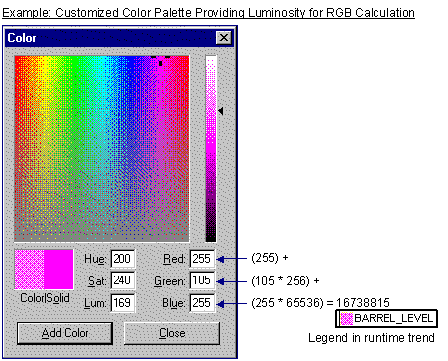
|
SetLineDisplay method. |