Click Format>Screen Properties on the CimEdit menu bar.
The Properties – Screen dialog box opens.
Select the Variables tab.
Create a variable named BUSY as follows.
Enter BUSY in the Variable column.
Check Public.
Enter 0 in the Value column.
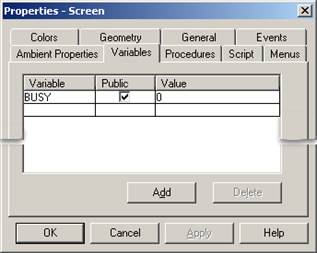
Click OK.
Result: CimEdit creates a screen level variable that can be used by the Trend control and any other configured objects on the screen.
|
Steps for using Wait State functionality example. |