Use the TCP/IP tab in the Port Properties dialog box to enter information about TCP/IP communications for the port. You can define the following.
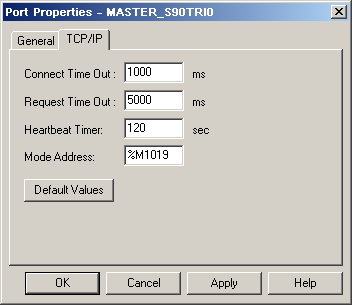
|
Connect Time Out |
Enter the number of milliseconds to wait when making a connect request to a device. The maximum value is 64,000 ms. For VersaMax SE Interfaces, a value of 55,000 ms is recommended. |
|
|
Request Time Out |
Enter the number of milliseconds to wait when waiting for a request to complete. The maximum value is 64,000 ms. For VersaMax SE Intefaces, a value of 55,000 ms is recommended. |
|
|
Heartbeat Timer |
Each Series 90 or VersaMax controller in a redundant group will be probed at the "Heartbeat" interval to determine the state of the device. For standard (non-redundant) PLC configurations, this parameter controls the frequency with which the communication enabler attempts to re-establish a lost connection. Enter a value in seconds that will be the "Heartbeat" interval for probing the Series 90 controllers. If the value entered is lower than 45 seconds (Windows NT default connection retry interval) ghost TCP/IP connections could be established to a PLC when a PLC is brought back on-line. For VersaMax SE Interfaces, the following configuration suggestions are made: The Default
Idle Time in the PLC’s CPU configuration should be the same
as the VersaMax SE’s T3, Link
Idle Timeout parameter Under the CH1 Serial & Protocol
Settings. Please refer to your PLC programmer, PLC CPU and VersaMax SE documentation for instructions on modifying the PLC CPU or VersaMax SE settings. |
|
|
|
Recommended configuration for VERSAMAX SE devices. |
|
|
|
Advanced configuration for ghost connections. |
|
|
Mode Address |
Enter the starting address of the location of two consecutive status bits in digital memory that indicate the current state of the programmable controller. |
|
|
|
The first bit indicates the overall health of the programmable controller (1=Healthy). The Series 90 nickname for this bit is LOC_READY |
|
|
|
The second bit indicates whether the programmable controller is the current master in the redundant group (1=master). The Series 90 nickname for this bit is LOC_ACT. |
|
|
|
Both status bits should be set by logic in the Series 90 controller, and will be read at the "Heartbeat" interval. This address must be a legal address in the Series 90 controller or the heartbeat will fail. Recommend % S35 for Series 90-70. Recommend % M1019 for Series 90-30. |
|
|
|
Note that GE Fanuc Series 90-70, GE Fanuc Series 90-30, GE Fanuc VersaMax are the selection choices for non-redundant PLC communication and do not use the mode, health or run bits for determining device or communication status. |
|
Click Default Values if you want to use the factory default values. The default values are:
|
Connect Timeout |
1000 ms (1 second) |
|
Request Timeout |
5000 ms (5 seconds) |
|
Heartbeat Timer |
120 seconds (2 minutes) |
|
Mode Address |
%M1019 |
|
Series 90 TCP/IP Triplex port configuration. |