|
Default Web Server |
|
|
Third party Web Server application used for WebView |
Default Web Server
The CIMPLICITY Web files come with a built-in Web server. The root directory for the default Web server files is WebPages.
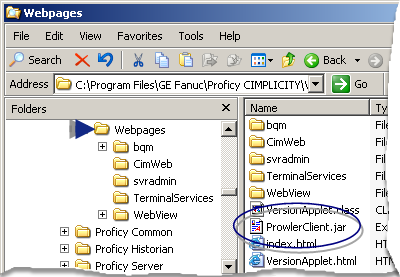
Web server files enable a computer to function as a Web server. WebView's built-in Web server executables are installed when you select the WebView feature.
By default, the Web browser interface uses its built-in Web server.
Third party Web Server application used for WebView
If you want to use a third party Web server application for WebView, follow a simple procedure to incorporate WebView's other features. The third party Web server must be installed on the WebView server computer.
Install the third party application on the computer that will be the WebView server.
Follow the third party configuration documentation.
Open Microsoft Explorer.
Expand the WebPages directory that is located in your CIMPLICITY directory.
Copy the file ProwlerClient.jar to the third party Web server root directory.
Copy the WebPages directory.
|
CIMPLICITY Web access file location overview. |