Web access files, which are installed by default
are located in the
C:\.Program Files\GE Fanuc\Proficy CIMPLICITY\WebPages
directory.
The WebPages directory includes the following folders.
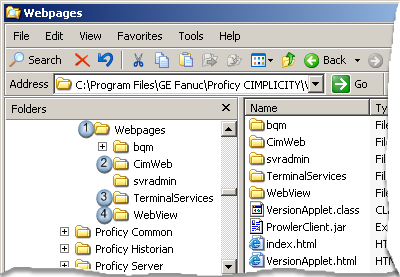
|
WebPages |
Web Server files |
|
|
CimWeb |
Web Interface files. |
|
|
TerminalServices |
Web Browser Terminal Services sample file. |
|
|
WebView |
WebView and HTML screens for stand-alone WebView screens. |
![]() Note: If you are using Proficy Portal do the
following.
Note: If you are using Proficy Portal do the
following.
![]() Use the Proficy Portal
template.
Use the Proficy Portal
template.
![]() Copy ProwlerClient.jar into the ...\ProficyPortal\webapps\infoagensrv\ folder.
Copy ProwlerClient.jar into the ...\ProficyPortal\webapps\infoagensrv\ folder.
![]() Create or place the .html pages into the ...\ProficyPortal\webapps\infoagensrv\ folder.
Create or place the .html pages into the ...\ProficyPortal\webapps\infoagensrv\ folder.
|
About the Web interface. |