The WebView default files are located in the C:\Program Files\GE Fanuc\Proficy CIMPLICITY\WebPages\CimWeb folder on a WebView server.
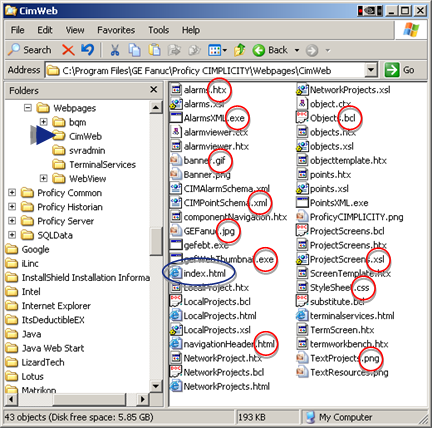
File types that the default Web browser interface uses include:
|
.bcl, .exe |
CGI programs to generate Web content. |
|
.png, .jpg, .gif |
Images |
|
.css, .xsl |
Style sheets |
|
.ctx, .htx |
Template files used by the CGI programs |
|
.html |
Web pages |
The Points page in the default Web browser interface is an .xsl style sheet that allows the user an interactive way of viewing the point data. Alternatively you may retrieve the raw .xml data and apply your own transformations.
The Alarms page in the default Web browser interface is a pre-configured HTML page that uses a tabular format. Alternatively, you may retrieve the raw .xml data and apply your own transformations.
![]() Note: GE Fanuc offers services to help you
customize WebView screens to your system's needs. Contact your
salesman for details.
Note: GE Fanuc offers services to help you
customize WebView screens to your system's needs. Contact your
salesman for details.
|
CIMPLICITY Web access file location overview. |