The (network) Points page displays through the local Web server interface when a user clicks Points on the Project page for a network project; the link does not jump to the server on which the selected project is running.
The display is, in essence, a snapshot of the values. When a user refreshes the browser screen, the values are updated.
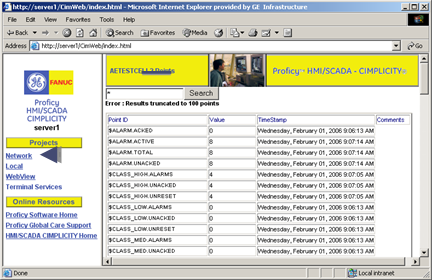
The Points page:
Displays the following point data for the selected project.
![]() Point ID,
Point ID,
![]() Value,
Value,
![]() TimeStamp and
TimeStamp and
![]() Comments.
Comments.
Provides a Search field in which users can enter criteria for which Point ID's should display.
Accepted wildcard search values include *?
|
1. View Network Project Data through the Web. |