The (network) Alarms page displays when a user clicks the Alarms link on a Network project page. The Alarms page for the network project displays through the local server; a user does not jump to the server on which the selected project is running.
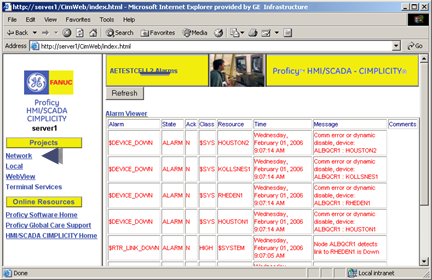
The Alarms page:
Displays the following alarm data for the selected project:
![]() Alarm ID,
Alarm ID,
![]() Alarm state,
Alarm state,
![]() If the alarm is acknowledged,
If the alarm is acknowledged,
![]() Resource,
Resource,
![]() Time alarm was generated,
Time alarm was generated,
![]() Alarm messages and
Alarm messages and
![]() Alarm comments.
Alarm comments.
Provides a link to a configured Alarm Viewer Control page.
|
1. View Network Project Data through the Web. |