The (network) Project page provides a link named WebServer that jumps to the Web server on which the selected project is running.
When a user clicks the Web server link, the project's server becomes the new local CIMPLICITY Web server.
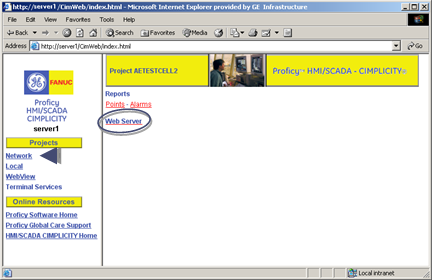
![]() Note: If the CIMPLICITY Browser interface is not
installed on the selected computer, an error message, "Page cannot be displayed…" displays.
Note: If the CIMPLICITY Browser interface is not
installed on the selected computer, an error message, "Page cannot be displayed…" displays.
|
1. View Network Project Data through the Web. |