The default CIMPLICITY Screens page provides a list of screens that are available to the selected local project. When a user clicks a link a screen will display for the selected screen through the Browser interface. No prior configuration beyond creating the CimView screen is required.
When a user views one of these screens through a:
![]() WebView server, the session uses
one WebView license.
WebView server, the session uses
one WebView license.
![]() Terminal Services server, the
session uses one Terminal Services license.
Terminal Services server, the
session uses one Terminal Services license.
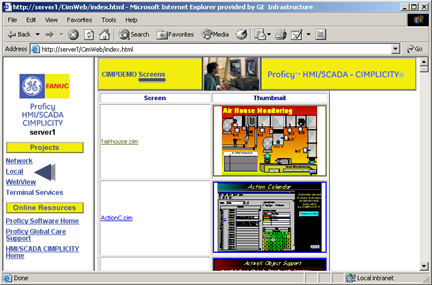
|
2. View Local Project Data through the Web. |