The CIMPLICITY Web pages enable an authorized user to view point and alarm data for projects that are running on the local Web server and to interact with the project's screens. WebView displays these screens through the CIMPLICITY Browser interface.
The CIMPLICITY default Web pages enable an authorized user to view points, alarms, CimView screens and WebView screens for project that are running on the local CIMPLICITY Web server.
The Local link displays options on the local WebView server. This is the server that a user is connected to through the Web browser.
![]() Tip: The local server name displays in
the Web browser left frame and the browser Address field.
Tip: The local server name displays in
the Web browser left frame and the browser Address field.
|
Local on the CIMPLICITY Web Server Home page |
|
|
Local project options |
Local on CIMPLICITY Web Server Home page
The CIMPLICITY Home page displays when a user enters the server address in the Internet browser Address field.
Clicking Local in the Web browser left frame displays a list of projects that are running on the local CIMPLICITY Web server.
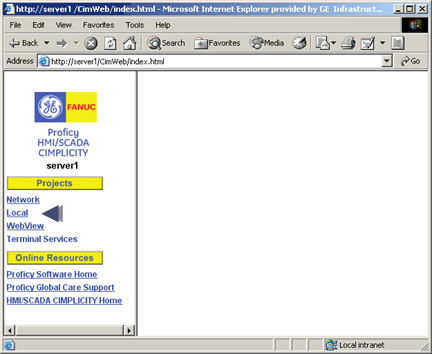
Local project options
When a user selects the local access, the CIMPLICITY Plant Edition provides the following default Web pages:

|
Local projects |
|
|
Project (Local) |
|
|
Points report |
|
|
Alarms report |
|
|
Alarm Viewer control |
|
|
Screens list |
|
|
Project screen |
|
|
Objects list page |
|
|
Class object |
|
2. View Local Project Data through the Web. |
|
|
Overview of CIMPLICITY Web Interface. |
|
|
Welcome to Web site. |