Open the CIMPLICITY Options dialog box.
Method 1. Windows Start Menu
Click Start on the Windows menu bar.
Select (All) Programs>Proficy HMI SCADA - CIMPLICITY version>CIMPLICITY Options.
Method 2. CIMPLICITY Workbench
Open a project in the CIMPLICITY Workbench.
Select Computer>WebView in the Workbench left-pane.
Double click the WebView icon.
Result: The CIMPLICITY Options dialog box opens.
Select the Broadcast Sessions tab.
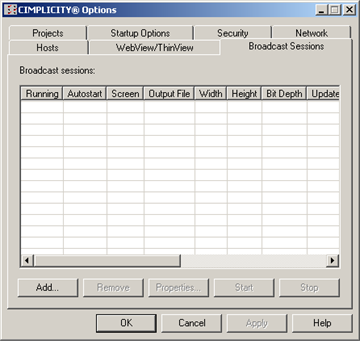
|
WebView broadcast session configuration. |