The frequency with which a broadcast session updates and refreshes a view depends on how often the:
![]() Broadcast copy of CimView updates
the image and
Broadcast copy of CimView updates
the image and
![]() Browser (the HTML page) requests a
refresh. The HTML page is generated from the following
template files:
Browser (the HTML page) requests a
refresh. The HTML page is generated from the following
template files:
![]() Refresh-IE5-template.html
Refresh-IE5-template.html
![]() Refresh-template.html
Refresh-template.html
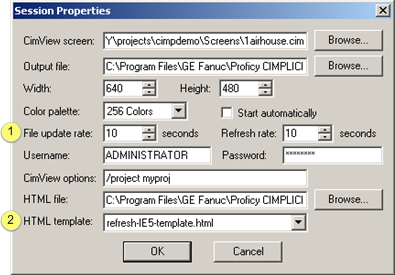
|
|
Field |
Description |
|
1 |
Update rate |
Number of seconds WebView should wait between screen rewrites in the field. |
|
2 |
HTML template |
Name of the HTML template that Broadcast uses to request the refresh rate. The Update rate is specified in the template. |
Refresh Rate in the HTML template
Open the templates in the ...\Program Files\GE Fanuc\Proficy CIMPLICITY\WebPages\WebView\template\Broadcast folder.
Edit either refresh-template.html or refresh=IIES-template.html.
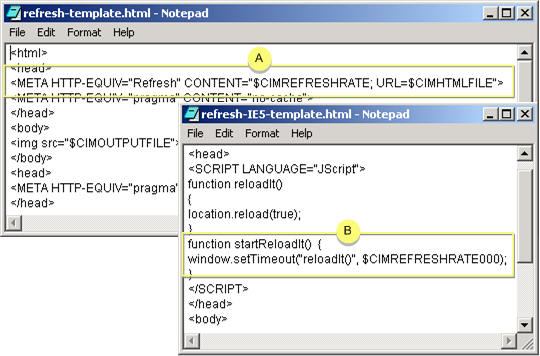
|
Refresh rate line in Refresh-template.html (seconds). |
|
|
|
Example <META HTTP-EQUIV="Refresh" CONTENT="10; URL=$CIMHTMLFILE"> 10=Seconds Example 10 could be changed in the line to 20. <META HTTP-EQUIV="Refresh" CONTENT="20; URL=$CIMHTMLFILE"> |
|
Refresh rate line in Refresh-IE5-template.html (milliseconds) |
|
|
|
Example Refresh-IIES-template.html window.setTimeout("reloadIt()", 10000); 10000=Milliseconds Example 10000 could be changed in the line to 100000. window.setTimeout("reloadIt()", 100000). |
|
WebView broadcast session configuration. |