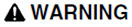If the compiler detects any errors during
compilation, the errors are written to an error file. The compiler
will notify you of any errors as it compiles, and you can opt to
cancel the compilation at any stage. If there are multiple or
severe errors, the compiler might automatically cancel. Once the
compiler is finished, you can locate each compile error and display
information on it.
The compiler does not verify the operation of your
project. Just because your project compiles does not mean it will
work correctly at runtime. For example, the compiler checks that
the tags you use are defined correctly, and that your Cicode has
acceptable syntax. But, it does not check your tags for incorrect
scaling, or that your Cicode has no potential divide by zero
errors.
|
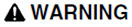
|
|
UNINTENDED EQUIPMENT OPERATION
- Do not attempt to
run your system until you have resolved errors reported during
project compilation.
- Always perform a
complete compilation before promoting your project to the test or
live environments.
Failure to follow these instructions can
result in death, serious injury, or equipment damage.
|