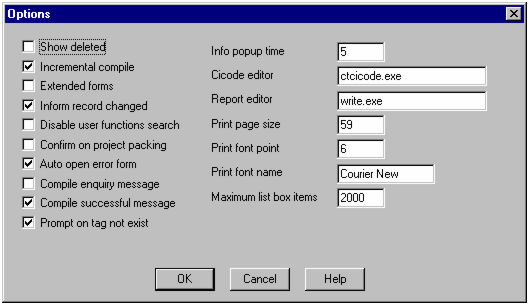Note: The application name of the
default Cicode Editor is ctcicode.exe located in the CitectSCADAbin folder. The application name for Notepad is
notepad.exe, located in the
Microsoft Windows c:\windows\
folder. The relative path to the editor application need to be
included if the application is not stored in the CitectSCADAbin folder.