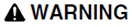
UNINTENDED EQUIPMENT OPERATION
- Do not use TaskKill to stop Cicode tasks until you have attempted the alternative methods stated above.
- Place the processes and devices controlled by CitectSCADA into a state preventing unintended operation before using TaskKill to stop a Cicode task.
Failure to follow these instructions can result in death, serious injury, or equipment damage.