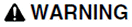
UNINTENDED EQUIPMENT OPERATION
More messages will be logged as the value for this parameter is increased. This may have the potential to seriously degrade performance of the system. This can render a system unresponsive to user input and delay the viewing of data.
Failure to follow these instructions can result in death, serious injury, or equipment damage.