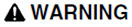
UPGRADE ALTERS COMMUNICATIONS CONFIGURATIONS
After upgrading, confirm and adjust the configuration of all I/O devices in your project.
Failure to follow these instructions can result in death, serious injury, or equipment damage.
Each project may contain multiple included projects. Additionally any included project may contain its own included project so creating a cascading project.
The Migration Tool needs to process the original project and included projects in a single step. The reason for this is that variables can be defined in one project that refer to I/O Devices defined in another included project.
The Migration Tool performs this procedure sequentially on the "master" project then each included project.
In the case where two master projects share the same project as an included project, it is important that you do not select the "Remove obsolete Memory and Alarm devices" check box when you process a project that contains shared included projects. This is because the removal is performed at the conclusion of the migration process on each master and included projects sequentially. This could cause the deletion of an I/O Device in the first master project which is referenced by a tag in a shared included project which is processed in a later step.
If two separate "master" projects contain the same included project, run the Migration Tool on each "master" project without selecting to delete obsolete devices.
|
|
|
UPGRADE ALTERS COMMUNICATIONS CONFIGURATIONS After upgrading, confirm and adjust the configuration of all I/O devices in your project. Failure to follow these instructions can result in death, serious injury, or equipment damage. |
To remove obsolete devices it is recommended that once the Migration Tool has completed successfully (without the check box being selected), run it a second time with the check box selected. This will safely remove the devices since every tag conversion were completed in the first pass of the Migration Tool.