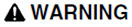
UPGRADE ALTERS COMMUNICATIONS CONFIGURATIONS
After upgrading, confirm and adjust the configuration of all I/O devices in your project.
Failure to follow these instructions can result in death, serious injury, or equipment damage.
The automatic update that occurs when you initially launch CitectSCADAv7.20 does not fully upgrade your projects, and needs to be followed by the use of the Migration Tool ( if migrating from v6.x this is particularly noteworthy). The automatic update is a passive action which updates the database field definition for any database that has been changed between the two versions and copies new files that are necessary in v7.20. Prior to the automatic upgrade proceeding you are given the option of canceling the upgrade. The upgrade can be invoked at a later time by setting the [CtEdit]Upgrade parameter to 1 (True) in the Citect.ini file.
After the automatic update has completed then prepare your projects prior to running the Migration Tool.
The Migration Tool is a separate application which has to be manually run after the automatic upgrade has been executed, and initiated by you after you have prepared the project for final migration. This tool will accommodate the important changes in project functionality that are incorporated in v7.0 and v7.20.
It is important that you prepare your existing projects for a successful upgrade using this tool.
Some of the features introduced in v7.20 of CitectSCADA require changes in the project data from version 6.x
|
|
|
UPGRADE ALTERS COMMUNICATIONS CONFIGURATIONS After upgrading, confirm and adjust the configuration of all I/O devices in your project. Failure to follow these instructions can result in death, serious injury, or equipment damage. |