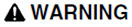
UNACCEPTABLY SLOW PROGRAM EXECUTION
• Do not specify a Display refresh rate less than 500 ms.
• Do not specify a Number of Samples greater than 500.
Failure to follow these instructions can result in death, serious injury, or equipment damage.
Specifies the date/time axis span of each pen in number of samples. More or less detail for each pen can be displayed by increasing or decreasing the value of this property respectively.
|
|
|
UNACCEPTABLY SLOW PROGRAM EXECUTION • Do not specify a Display refresh rate less than 500 ms. • Do not specify a Number of Samples greater than 500. Failure to follow these instructions can result in death, serious injury, or equipment damage. |
Note: The value entered into the Number of Samples box in the Process Analyst Properties dialog box is closely tied to the display resolution. The default setting is ideal for screen resolutions from 1024x768 to 1280x1024. The association between Number of Samples and the display resolution occurs because for each sample shown on screen the Process Analyst attempts to leave a small gap to allow for sample markers. Because the Process Analyst shows samples when they occur, it requires less data than a traditional trend client. Retrieving data is expensive and the more data you retrieve the more time the request takes. It is recommended that this parameter not exceed 500.
Defined As
Execution Result
If the property get/set succeeds the return value will be Success. If the return variable is bad, the return value will be InvalidArgument.
Remarks
This property is useful for controlling the performance of a client. (CPU usage).
By dividing a pen's time span by the value of this property, you can calculate the current display period of the pen. The Process Analyst will only display a maximum of one sample per display period. See Data Compaction for details.
Limits
See Also
Calling Syntax
Assumes you have a page called "myPage" and the Process Analyst has been named "AN35".
[VBA]
Sub Example()
Dim numOfSamples As Integer
`Retrieve number of samples
numOfSamples = myPage_AN35.NumberOfSamples
`Set request rate
myPage_AN35.NumberOfSamples = numOfSamples
End Sub
[Cicode]
FUNCTION Example()
OBJECT hProcessAnalyst = ObjectByName("AN35");
INT numOfSamples;
// Retrieve number of samples
numOfSamples = _ObjectGetProperty(hProcessAnalyst, "NumberOfSamples");
// Set request rate
_ObjectSetProperty(hProcessAnalyst, "NumberOfSamples", 500);
END