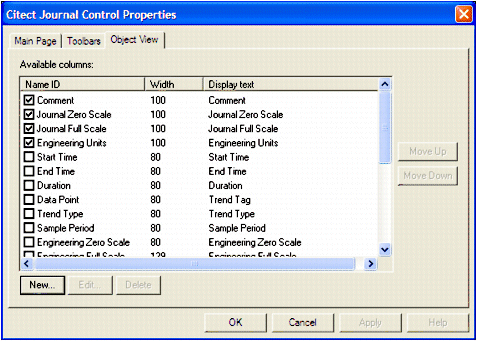
The Object View properties page allows you to show or hide existing columns, create custom columns, edit existing columns, and re-order columns.
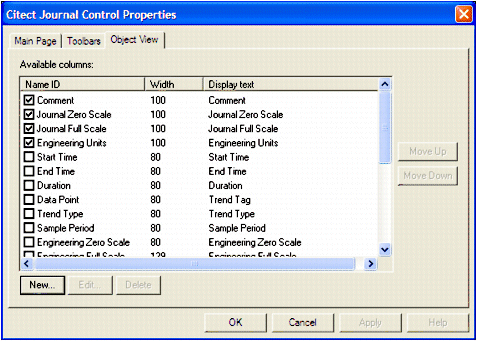
The Properties page displays the available columns for the Object View and their properties:
The check boxes in the NameID column are bound to a column's visibility: a column is visible only if the associated checkbox is selected.
The Move Up and Move Down buttons to the right of the Available Columns list box allow you to reorder columns. The order of the columns from top to bottom in the list dictates their display order from left to right in the Object View. Clicking Move Up or Move Down shifts the currently selected item up or down respectively.
See Also
Creating or Editing Object View Columns