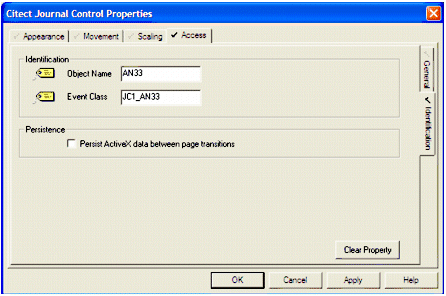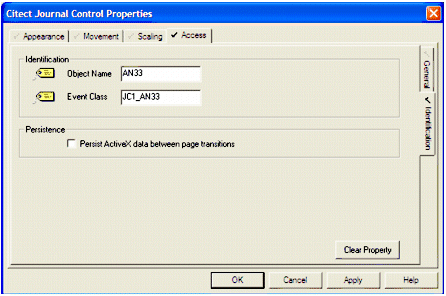
Using CitectSCADA run time, if you modify the Process Analyst (for example, changing the timespan of a pen) and move off the page, your changes will be lost. This behavior is not always what you want, so the Citect Graphics Builder provides an option Persist ActiveX data between page transitions to save the state of an ActiveX control when you switch between pages.
Enabling this option causes CitectSCADA to write a temporary file to the CitectSCADA Data directory in the format of <Event class>.stg whenever you leave a page that contains an ActiveX object (for example, the Process Analyst). When you reenter the page, CitectSCADA looks for that same file and, if found, will load the settings from it. These files only exist while CitectSCADA run time is running. When you shut down CitectSCADA, the temporary *.stg files are deleted.
To save between page transitions: