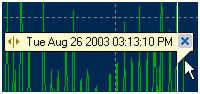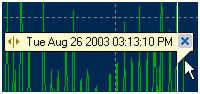
Allows you to select a location on the graphical trend display and determine the time and date for that particular point. The arrows to the left end of the display allow you to move the cursor left or right. The Exit icon to the right closes the trend cursor.