 with a standard
RS-232 communications cable.
with a standard
RS-232 communications cable.The simplest CitectSCADA systems use a single
computer connected to the I/O Device(s). You can connect an I/O
Device directly to a communications
port with a standard
RS-232 communications cable.
with a standard
RS-232 communications cable.
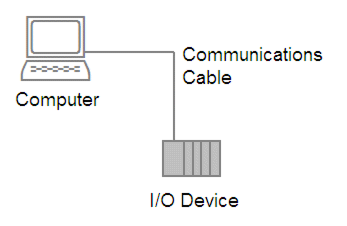
How to set up CitectSCADA to use your computer's COM port:
Note: You only need to define the COMx board once. You can then add several ports that use the same CitectSCADA board. For example, a COM port and two serial boards could be defined as one COMx board in CitectSCADA, with multiple ports.
See Also