Options |
|
IEC62056 -> Configuration -> Settings in the driver dialog -> Options |
  |
Options |
|
IEC62056 -> Configuration -> Settings in the driver dialog -> Options |
  |
The driver support both serial communication and communication via TCP/IP.
You have to specify the communication type explicitly in the options.
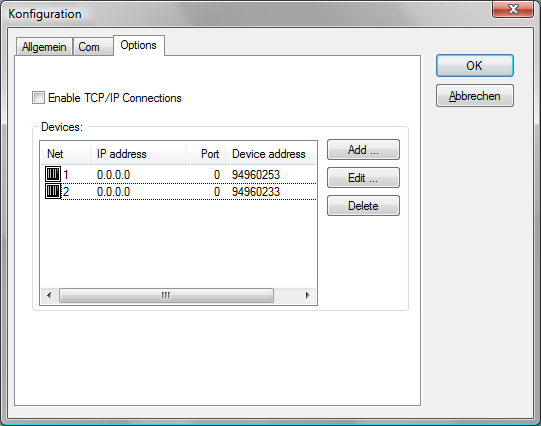
By activating the option 'Enable TCP/IP Connections', the driver will communicate via TCP/IP.
The driver can either communicate serially or via Ethernet, not both.
You can add stations with [Add...] .
You can edit existing entries with [Edit...] .
You can delete selected stations with [Delete] .
Adding a new serial station:
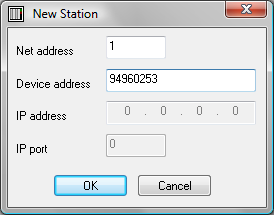
|
Net address |
You can choose any number for allocating variables to the station in the driver. The number must be unique within the driver and specified as the net address in the address settings of the variable. (Range 0-255) |
|
Device address |
The hardware address of the device to be read, according to IEC 62056 |
Adding a new TCP/IP station:
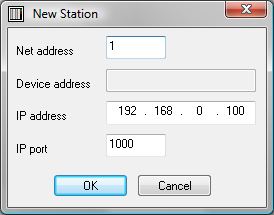
|
Net address |
You can choose any number for allocating variables to the station in the driver. The number must be unique within the driver and specified as the net address in the address settings of the variable. (Range 0-255) |
|
IP address |
IP address of the station |
|
IP port |
IP port of the station (standard port is 1000) |
Limitation:
The driver can either communicate via Ethernet or via the serial interface, not both.